We use affiliate links. If you buy something through the links on this page, we may earn a commission at no cost to you. Learn more.

REVIEW – I’ve been working out multiple times per week for years. I work out in the privacy of my own home with the equipment that I have on hand, which includes a Total Gym, a set of resistance bands, and some hand weights. A couple of years ago I signed up for Planet Fitness and tried out the gym scene for a couple of months and really liked the variety of equipment, but didn’t like sharing it with all the people. I’ve always figured out my own routines and have often wondered what it would be like to have a personal trainer but didn’t want to shell out the money for one along with the money for a gym membership on top of that. Well, today I want to tell you about CoPilot. It’s a real personal trainer that you can use with your existing gym membership, or even like me, in the privacy of my home. Ready? Let’s get sweaty!
What is it?
CoPilot is an advanced remote personal training service comprised of 3 parts. There is an iOS app, an Apple Watch, and the actual personal trainer. When you sign up for the service, you get a “free” refurbished series 3 Apple Watch which the trainer uses to automatically detect your sets, count your reps, and analyze your form.
The technology tracks a user’s heart-rate, caloric consumption, repetitions, velocity of movement, and power using Apple Watch movement data. Additionally, using proprietary AI, the service automatically detects when a specific exercise has begun and will lead the user through a workout by voice, meaning the user never has to look at or touch her device while in the workout. After each exercise, the user’s form is analyzed and feedback provided. Trainers work between workouts to keep users motivated, update weights, and restructure programs based on the performance and experience of each workout.
How do you get started?
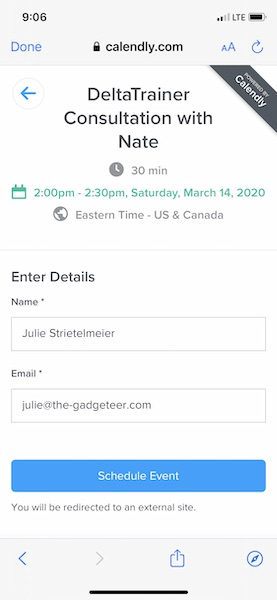
All you do is download the app on your phone and on the watch, create an account, fill in your personal details and within a few minutes, you can schedule your first “meeting” with the personal trainer who has been chosen for you.
The trainer who was assigned to me was Nate and we had our mtg via Facetime. Note that CoPilot is Apple only at this point, so you’ll need an iPhone in order to sign up for CoPilot and use the included Apple Watch.
The one-on-one mtg with the trainer allows them to ask questions about your fitness level and goals and find out what kind of equipment you have, etc. Once the mtg is completed, the trainer will create your weekly workout plan that you access from the CoPilot app on your iPhone.
The CoPilot app
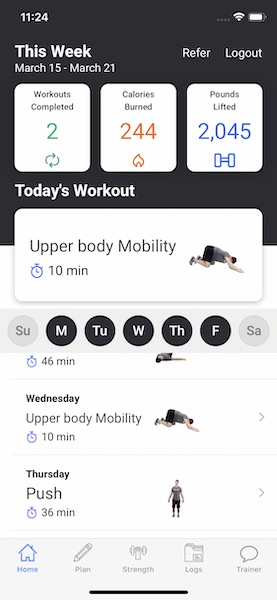
After you’ve had your interview with the personal trainer, he or she will create a customized workout plan for you based on your fitness level, goals, and available equipment.The app shows all of the exercises for the specific workout, the weight needed for the exercise, the number of reps, etc.
If you aren’t familiar with the exercise, you can tap on it in the app on your phone to see a quick video of the movement.
You can do the same thing on your watch while you’re exercising and it will even guide you with voice instructions.
When you’re ready to workout you bring up the app on the watch and then start the workout on the phone.
You can check the watch to see your progress with each exercise and for some of the movements such as the warmup/stretches, you tap a button on the watch to start and stop the exercise. Other exercises are detected when you start them and the reps will be counted.
Voice prompts will tell you when rest periods between exercises are over and how you did as far as keeping up with the correct number of reps. I found that sometimes the Apple Watch or the app would not detect the exercise and would tell me that it wasn’t able to count the reps but would do better next time.
When the entire workout is completed, there’s a button to press on the watch and app on the iPhone to submit the workout. From there, your trainer can share the info or you can go into the workout log to see details for each exercise.
What I like
- Free Apple Watch
- An actual human person trainer who can customize and tweak workouts based on your goals and performance
- 30 day free trial
- No contracts
What I’d change
- It still might be too expensive for someone who is also paying a gym membership. But, there’s no contract, so it’s well worth checking out
- Rep tracking through the watch had some issues
Final thoughts
If your workouts aren’t letting you reach your goals and you want to see what it’s like to have a personal trainer, CoPilot is a great way to improve your fitness while seeing what a personal trainer can do for you.
It’s hard to find fault with the fact that you get a free Apple Watch, direct access to a trainer, no contracts, and a 30-day free trial. Note that the first 30 days are paid, but are risk-free. Meaning that you can cancel at any time in the first 30 days and get a full refund (once they receive the watch back). After that, you can still cancel at any time, but they won’t offer a refund. But, after those first 30 days are complete and you move into the second month you keep the watch no matter what.
If I have any complaints at all, it’s that not everyone can afford $100 a month, and the Apple Watch integration could use some fine-tuning as I had some issues with it not recording my reps while performing certain exercises during a few workouts.